How To Create A Free Blog Easily For Beginners
How to Create a Free Blog Easily on Blogspot.com
Step 1: Create an email from gmail.com (but if there is already an email from gmail.com skip this way) click here to create an email, click Create Account and then continue by filling in the fields shown in the column below.
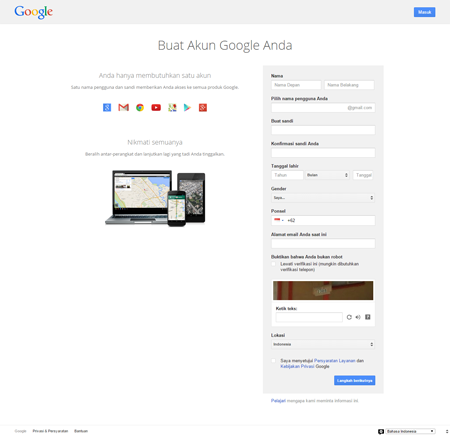
Step 2: Open blogger.com, then log in using the gmail.com account you created earlier.
Step 3: Start creating a new blog, namely clicking on New Blog, a display will appear like the image below, pay attention to the numbering in the image.
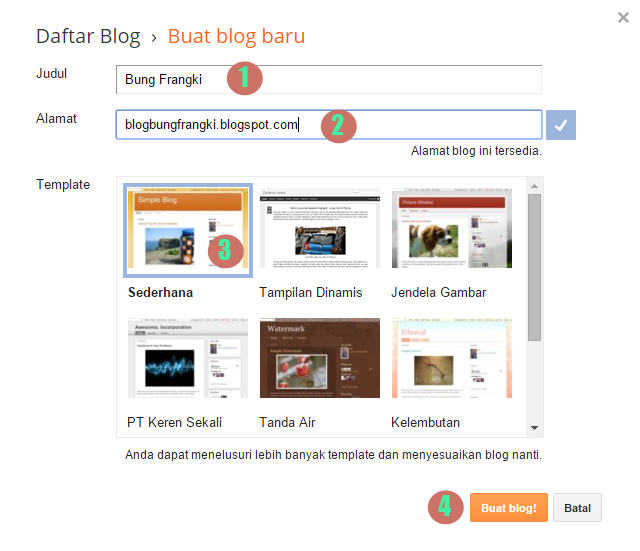
Step 4: Start blogging by clicking New Entry in the blog dashboard section.
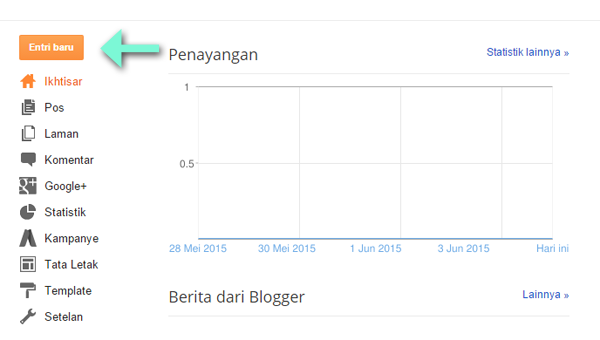
That way you already have a new blog which will later be a place to pour out your worries. If you want to change the blog template, please select a template on ThemeRespo, who knows there is a template that fits your criteria.
That's the tutorial on how to create a free blog this time, hopefully your blog will grow rapidly, informative and motivating, and hopefully you will get income from the blog.
Step 1: Create an email from gmail.com (but if there is already an email from gmail.com skip this way) click here to create an email, click Create Account and then continue by filling in the fields shown in the column below.
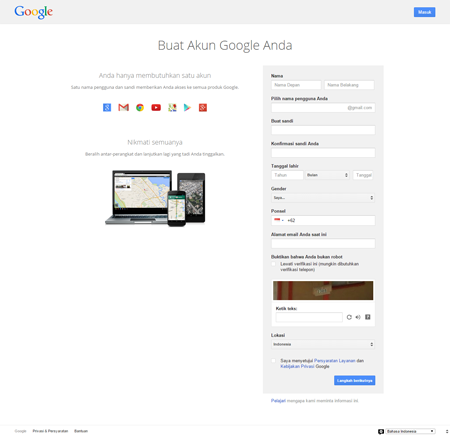
Step 2: Open blogger.com, then log in using the gmail.com account you created earlier.
Step 3: Start creating a new blog, namely clicking on New Blog, a display will appear like the image below, pay attention to the numbering in the image.
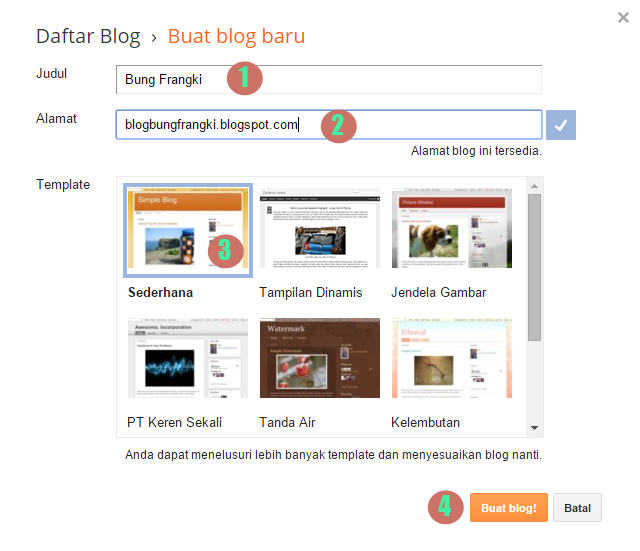
Description on the picture:
- Blog name
- Blog url, if no one is using it then there will be a tick next to it
- Templates for blogs
- Continuing the series of creating a new blog
Step 4: Start blogging by clicking New Entry in the blog dashboard section.
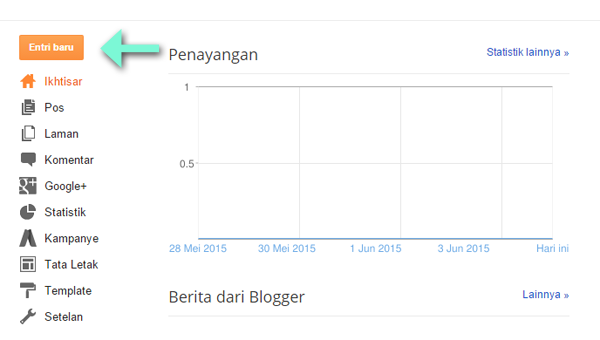
That way you already have a new blog which will later be a place to pour out your worries. If you want to change the blog template, please select a template on ThemeRespo, who knows there is a template that fits your criteria.
That's the tutorial on how to create a free blog this time, hopefully your blog will grow rapidly, informative and motivating, and hopefully you will get income from the blog.


